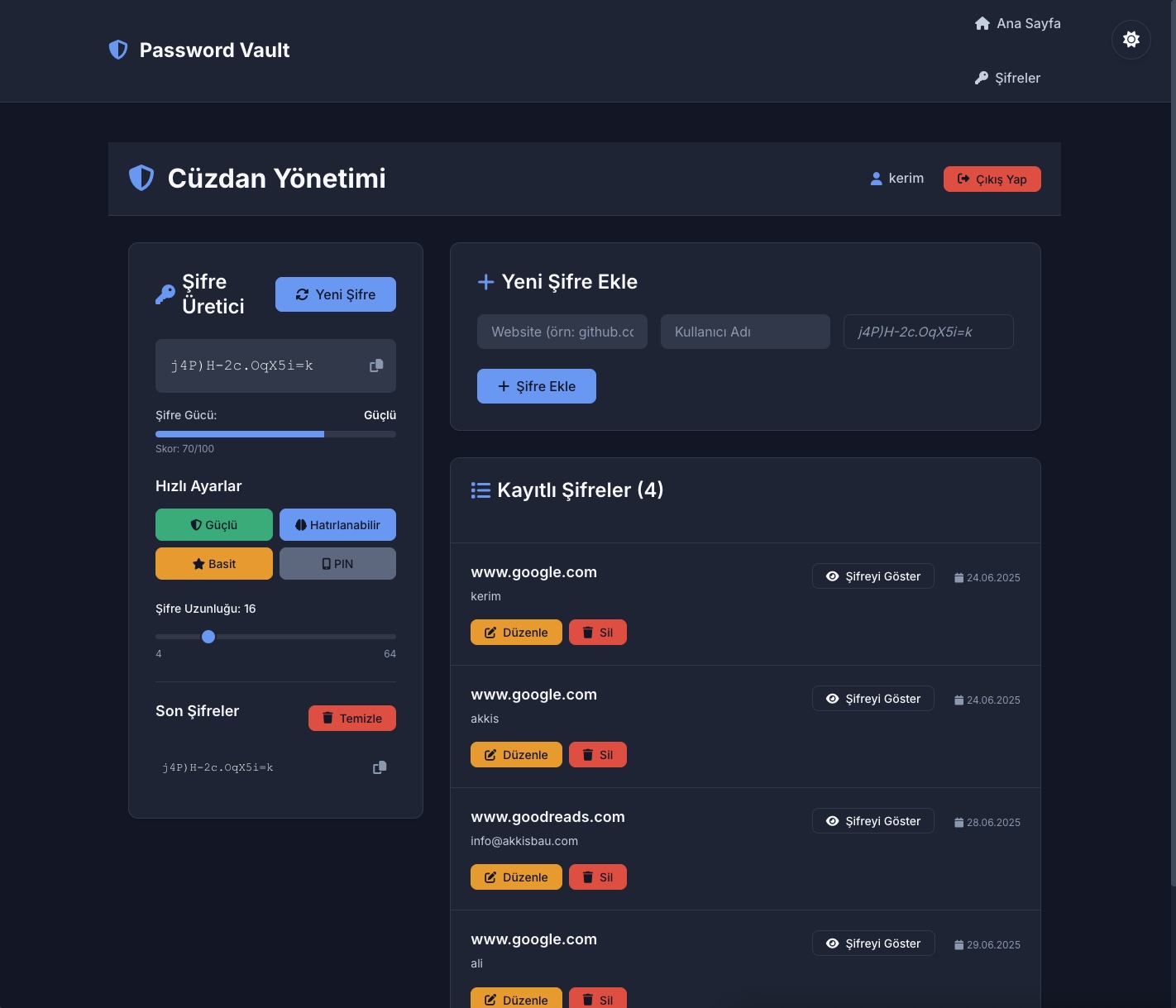PasswordVault - Secure Password Manager
A comprehensive password management application that securely stores and manages your passwords. Features AES-256 encryption, local storage with IndexedDB, and modern Vue.js interface for ultimate security and convenience.
Application Overview
PasswordVault is a secure password management application designed to help users store, organize, and manage their passwords safely. Built with modern web technologies, it provides AES-256 encryption for maximum security while maintaining a user-friendly interface for seamless password management. The key security advantage is that all passwords are stored locally on the user's device using IndexedDB, ensuring that the developer (application creator) has absolutely no access to user passwords, making it a highly trustworthy password storage solution.
Technical Stack
Frontend: Vue.js 3, Bootstrap 5, Vue Toastification
Database: IndexedDB (browser-based local database)
Security: AES-256 encryption, Master Password authentication
Development: VSCode, Git/GitHub version control
UI/UX: Bootstrap grid system, responsive design
Notifications: Modern toast notification system
Security Features
• AES-256 Encryption: Military-grade encryption for password storage
• Master Password: Single password to access all stored passwords
• Local-Only Storage: All data stored locally using IndexedDB on user's device
• Zero-Knowledge Architecture: Developer has absolutely no access to user passwords
• No Cloud Dependency: Complete privacy with local-only storage
• Secure Key Derivation: PBKDF2 for master password hashing
• Memory Protection: Sensitive data cleared from memory after use
• High Trustworthiness: User maintains complete control over their data
Core Features
• Password Management: Add, edit, delete, and organize passwords
• Secure Storage: All passwords encrypted before storage
• AutoCapture: Detect passwords in web forms (planned feature)
• Export/Import: Backup and restore functionality (planned)
• Search & Filter: Quick password lookup and organization
• Password Generator: Create strong, random passwords
User Experience
The application features a clean, intuitive interface built with Bootstrap 5 for responsive design across all devices. Vue Toastification provides modern notification feedback for user actions, while the Vue.js framework ensures smooth, reactive interactions. The local-first approach means no internet connection is required for core functionality, and users can trust that their passwords remain completely private and secure on their own device.
Development Process
This project was developed using modern web development practices with a focus on security and user experience. The application architecture prioritizes client-side security with no server dependencies, ensuring complete user privacy and data control. The local-first approach with IndexedDB means that even the developer cannot access user passwords, providing the highest level of trust and security. Version control with Git/GitHub enables collaborative development and code quality maintenance.
Future Enhancements
• AutoCapture Integration: Automatic password detection in web forms
• Backup & Restore: Export/import functionality for data portability
• Biometric Authentication: Fingerprint and face recognition support
• Password Strength Analysis: Security recommendations and alerts
• Multi-Device Sync: Secure synchronization across devices
• Browser Extension: Seamless integration with web browsers
-Photoroom.png)